WorldCard Contacts
Q14: How to change the card image of contacts?
Answer:
Select one contact that you want to change its card image and tap in the editing mode, and then tap the business area. It will pop up a menu and let you select a new card image such as “take photo” and “Choose Existing Photo”.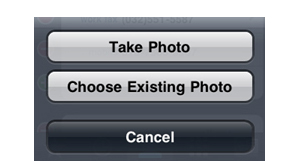
 FAQ list
FAQ list